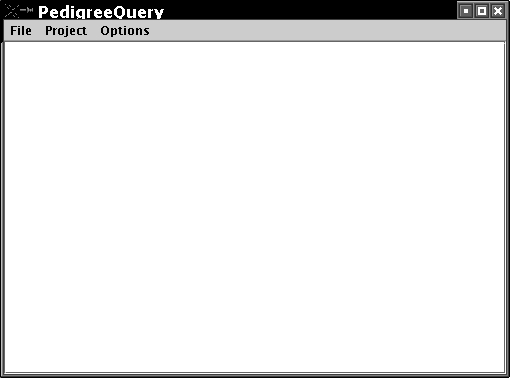
PedigreeQuery is a program for working with large pedigrees. Some times it is required to get chart only of some shapes of such pedigrees. PedigreeQuery was made for drawing shapes of pedigrees using step-by-step algorithm. The drawing unit is a nuclear family. New nuclear family is added to pictured shape of pedigree on each step. Enlargement of shape is making by pointing on person who is already in shape and we will called him pointer. If there are offspring or parents of the pointer which are not yet in the shape they will added to it. Step-by-step algorithm allows to draw any shape of pedigrees or whole pedigrees. Such kind of pedigree drawing is very useful in tracking inheritance of genes in large pedigrees. You may get just only the shape of the pedigree which consists only persons which are you interesting in but not the whole pedigree which is difficult for study.
PedigreeQuery was written in Java language. It is needs Java Runtime Environment (JRE). JRE may be downloaded here. PedigreeQuery is developing and testing. You may send any kind of remarks by email - kianvl@mail.ru.
The last version is PedigreeQuery-080410 may be downloaded here:
For Linux:
http - http://mga.bionet.nsc.ru/PedigreeQuery/PedigreeQuery_080410.tar.gz
For Windows:
http - http://mga.bionet.nsc.ru/PedigreeQuery/PedigreeQuery_080410.zip
| File of type | File name | Amount |
|---|---|---|
| Java binary file | PedigreeQuery.jar | 1 |
| run script | PedigreeQuery.jar PedigreeQuery.sh | 1 (Windows) 1 (Linux) |
| Input files | any kind | 1 or more |
| sizes of graphics objects | PQSize.ini | 1 |
| folder for projects | Projects | 1 |
| folder for temporary files | temp | 1 |
User need to prepare file with input data in traditional Linkage format. This file is look like a table where the first line is a list of columns' names. Each the others lines consist information on persons: personal ID (ID), father's ID (Fth), mother's ID (Mth), sex (Sex). ID is a sign of any kind of symbols except for space and tabulation. Space and tabulation are used as separators between columns. Single symbol of naught couldn't be used as a ID. For Fth and Mth user should note a same sign as person ID of his or her father and mother in this file. If the person is a founder (there is no information on his father and mother in the file) there should be single symbol of naught in Fth and Mth sign. If there is an information only on one parents, then user should add fictitious person, give him an ID, and note this ID as a Fth/Mth of unknown parent. For Sex user should use two different signs of any kind of symbols.
Example of input file(pedigree.dat):
ID Fth Mth Sex
a01 0 0 man a01 is a man, founder
a02 0 0 woman a02 is a woman, founder
a03 a01 a02 man a03 is a man, his father is a01, his mother is a02
Run PedigreeQuery.jar for Windows or PedigreeQuery.sh for Linux. A main window of PedigreeQuery program will appear.
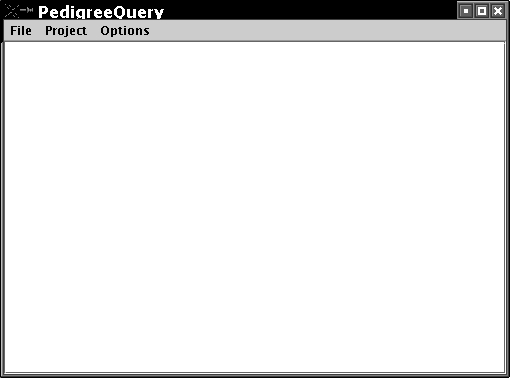
In menu Project chose New. An input window will apper.
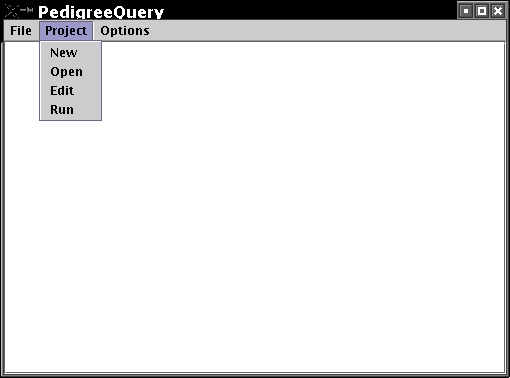
Enter a name of the new project there and push OK button.
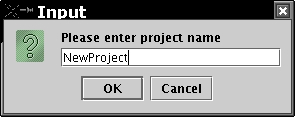
A subfolder with this name will be created in Projects folder. Copy file with input data into this subfolder.
Project window will appear or you may call it in any time by choosing Edit in Project menu.
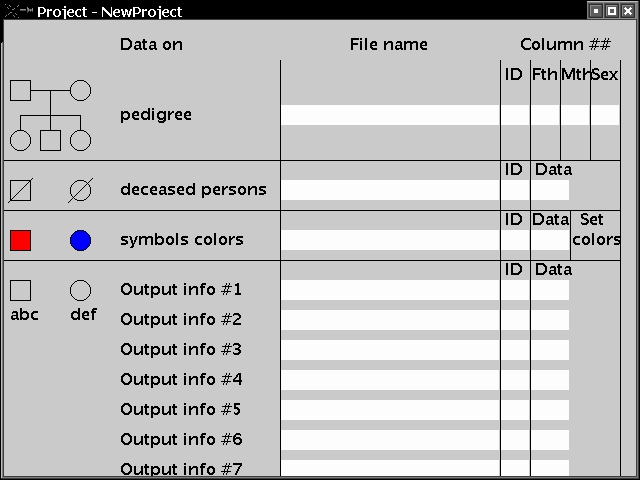
Click on white field on crossing pedigree and File name. An open file window will appear. Chose file with input data and clicks open.
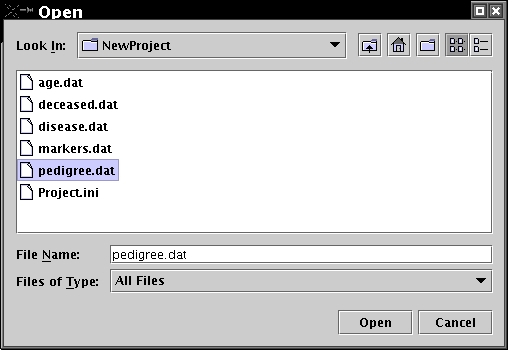
In fields ID, Fth, Mth É Sex enter the number of according columns..
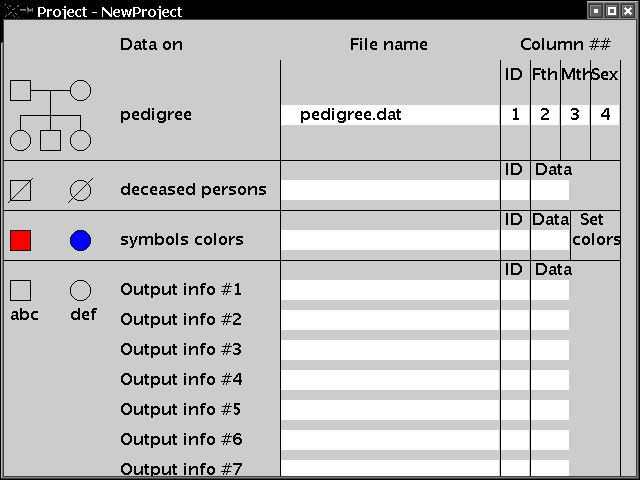
Close Project window.
For pedigree drawing chose Run in menu Project.
Input data will be check for errors. If there are any error in input file a message will appear.
If there is no any error Choose sex ID window will appear. Click button with sign which cords male. If you use male and female for cording Sex, its will be recognized automatically and Choose sex ID window will not appear.
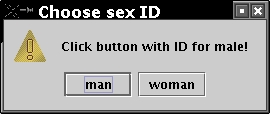
Enter ID of the pointer.
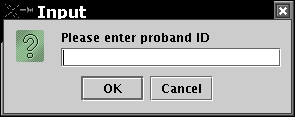
Data will be analyzed. Sample will be divided into pedigrees, nuclear families and generations. Nuclear families which contain the pointer will be chosen and drawn in main window. Red symbols correspond to persons who have parents or offspring in input file but are not drawn. Click left mouse button on any red symbol to expand shape of pedigree in this direct. Click right mouse button anywhere to go back step.
For saving data on shape and it picture choose Save in File menu.
For working with existent project choose Open in Project menu.
For quit choose Exit in File menu.
For signs under the symbols, for painting symbols in colors, and for crossing symbols with lines additional information is needed.
Signs are any kind of text information: name, age, phenotype, genotype and so on. Each sign couldn't be blank and couldn't contain space or tabulation. Instead of blank you may use any symbol, for example -. Instead of complex signs you may use it without space or part it into two signs. You may enter additional columns into the file with pedigree data or make additional files with ID column and columns with signs. There should be the names of the columns in the first line. For color painting of symbol and for crossing the symbols with lines you may use one of existing column or make additional column in any file or make new file in the same way. As for crossing the symbols any kind of information is used but not single symbol of naught. For example you'd like to cross symbols of dead person. You enter age or year for dead person, but single symbol of naught for living persons.
Example (markers.dat):
ID Marker1 Marker2 a04 2-3 4-4 a05 2-2 3-4 a06 1-3 1-4
Eample for crossing symbols (deceased.dat): (first three symbols will be crossed, but not the last two)
ID Deceased a01 55 a02 70 a03 40 a04 0 a05 0
Copy all the additional files into project subfolder. Run the program, choose Open in Project menu, and choose Edit in project menu. In Project windows enter file name in corresponding field. Enter column number with ID data and number of column with additional information.
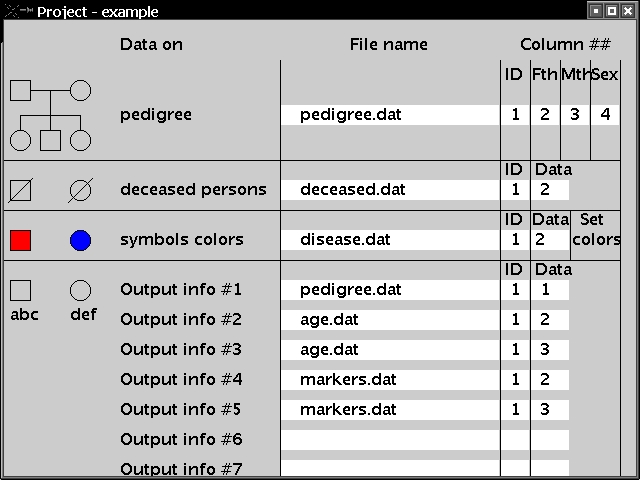
For painting symbols click on Set color field then in Set colors window click on numbers in color code and enter new color code in Red-Green-Blue code from 0 to 255 for each color. Close Set color window.
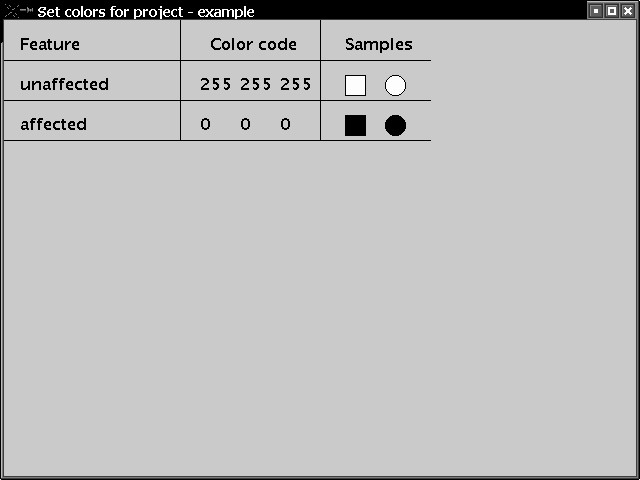
For removing some sign data click right mouse button on file name in Project window.
Before pedigree drawing data on pedigree are checked for some errors. In case of mistake there is a message of what kinf of mistake and where is it in file.
ID is a sign of any kind of symbols except for space and tabulation. Single symbol of nought couldn't be used as a ID.
ID Fth Mth SexID a01 0 0 man a02 0 0 woman 0 0 0 man a04 a01 a02 woman
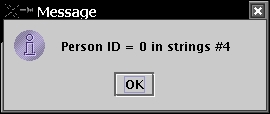
Each ID should be unique. Two and more doubled ID is a mistake.
ID Fth Mth SexID a01 0 0 man a02 0 0 woman a01 0 0 man a04 a01 a02 woman
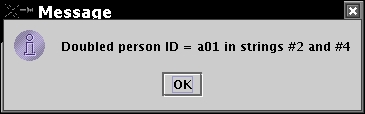
Both parents of each person should be known or unknown. If one of the parents is in list but second is not he/she should be added as fictitious person.
ID Fth Mth SexID a01 0 0 man a02 0 a00 woman a03 0 0 man
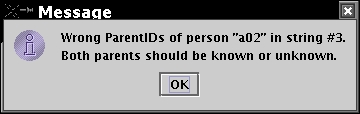
If there are no information on some person but he/she is a parents of someone he/she should be added as fictitious person.
ID Fth Mth SexID a01 0 0 man a02 0 0 woman a03 d01 d00 man a04 a01 a02 woman
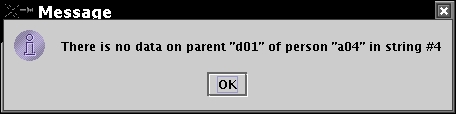
Each person's sex code is checked according to his/her parent status. For example if someone is indicated as woman but her ID is written as father of another person it is a mistake.
ID Fth Mth SexID a01 0 0 woman a02 0 0 woman a03 0 0 man a04 a01 a02 woman a05 0 0 man
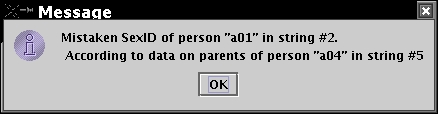
There only two any kind of symbol combinations may be used as sex code.
ID Fth Mth SexID a01 0 0 man a02 0 0 woman a03 0 0 gman a04 a01 a02 woman
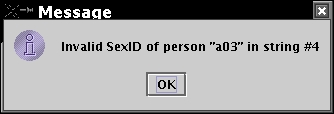
The last changes were made in 10 April 2008.